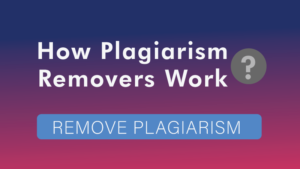Modifying your gaming laptop can lead to making your experience smoother and more enjoyable. There are many perks of building your PC instead of buying the pre-built one. You can customize it according to your needs which also implies saving costs and you can get a grip on how your desktop works. With some new installations and upgrades, you can give a new life to your computer.
What else? By modifying your computer, you can boost the overall performance and experience of playing games. Frame rates can be increased, load times can be decreased, and gameplay may be made more fluid by upgrading components such as the graphics card, CPU, memory, and storage.
Here are 10 steps through which you can modify your gaming desktop
#1. Upgrade your graphic card
Upgrading your graphics card can improve the performance of your gaming PC by providing better graphics processing capabilities. A more powerful graphics card can handle more demanding games and display higher-quality graphics, resulting in a smoother and more enjoyable gaming experience. It can also increase the frame rate and reduce screen tearing, providing more fluid and responsive gameplay.
#2. Increase storage (RAM)
By giving the system extra memory resources to employ, upgrading your RAM can enhance the performance of your PC. This can lessen the burden on the system’s page file and lessen the likelihood of stuttering and lag when playing games. The system can store more data in memory with more RAM, which leads to quicker access times and better overall performance.
#3. Install SSD
Compared to a conventional hard disk drive, an SSD can offer quicker boot speeds, faster game response time, and enhanced overall system responsiveness (HDD). In addition to being more dependable and long-lasting than an HDD, an SSD has no moving components it can significantly boost your gaming PC’s actual quality. Overall, an SSD performs at considerably faster speeds than an HDD and has reduced latency.
#4. Replace your power supply unit
The stability of a gaming PC with a poor or inadequate power supply might lead to crashes or freezes, and it might not be able to handle the power requirements of demanding software or hardware components. Performance and stability can be enhanced by replacing the PSU with a higher-wattage, higher-quality one, which can supply power more steadily and consistently.
#5. Add Case fans
Your system’s components, such as the CPU and graphics card, must operate at safe temperatures, which require adequate cooling. Overheating can result in stability problems, decreased performance, and even the possibility of irreversible component damage. You can increase the airflow within your computer by installing case fans, which will assist to disperse heat and keep your components operating at lower temperatures.
#6. Backup your data
You can utilize your backup to restore your data to a new or repaired system if your PC has a hardware failure, data corruption, or other problem. This can reduce the time and effort needed to get your system fully up and running, enabling you to resume gaming as soon as possible. This allows the software to safeguard your data.
#7. Update overclocking software in your system
Updated algorithms and improvements are frequently included in newer overclocking software, which can enhance overclocking performance and stability. Your system’s general stability can be enhanced by updating your overclocking software, which can also help to fix any problems or incompatibilities with the newest games and hardware.
#8. Update your drivers
By updating your drivers regularly, you can enhance the compatibility of your device. New drivers can detect new bugs in the system. It can also improve the stability of the system as it reduced the chances of a system crash.
#9 Buy new monitors
Your gaming experience may be improved and made more immersive with the help of a decent gaming monitor, which can provide better images, higher refresh rates, and a bigger display. Gameplay may be made smoother and more fluid on a gaming monitor with a high refresh rate, such as 144Hz or more, which can aid to lessen screen tearing.
#10 Clean the system regularly
You should clean your system regularly for scanning and deleting unnecessary cache files. The clearer memory can help the system to run more efficiently. The system’s memory has a great impact on its performance that’s why it is mandatory to clean the system regularly. These are top 10 things you need to practice to modify your gaming systems.