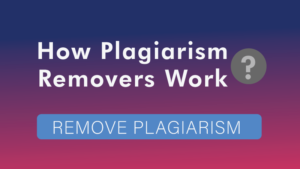Table of Contents
ToggleIntroduction
Have you ever wondered how to find someone’s cell phone number or personal email address? In this day and age, it’s not as difficult as you might think. With the right tools, you can find just about anyone’s contact information. One of the best tools for the job is Swordfish, a powerful search engine that allows you to search for people and businesses by name, location, and even email address. In this blog post, we will explore 9 ways to find cell phone numbers and personal email addresses with Swordfish.
How to Find Cell Phone Numbers with Swordfish
There are a few different ways that you can find cell phone numbers with Swordfish. The first way is to use the “Search” function on the Swordfish website. This will allow you to enter in a person’s name and location, and it will return any publicly listed cell phone numbers for that person.
Another way to find cell phone numbers with Swordfish is to use the “Reverse Lookup” function. This allows you to enter in a cell phone number and see if there are any public records associated with it. This can be useful if you have a number but don’t know who it belongs to.
Finally, you can also try searching for cell phone numbers on social media sites like Facebook and Twitter. Many people list their cell phone numbers on these sites, so it’s worth checking if the person you’re looking for has done the same.
How to Find Personal Emails with Swordfish
There are a few ways to find personal emails with Swordfish. The first is to use the “Find Email” function on the Swordfish website. This will search through the Swordfish database and return any results that match the criteria you enter.
Another way to find personal emails with Swordfish is to use the “Search by Name” function. This will allow you to search for someone by their first and last name, and return any results that match.
Finally, you can also use the “Advanced Search” function on the Swordfish website. This will give you more options to narrow down your search, such as location, company, or job title.
The Best Ways to Use Swordfish
There are a few different ways that you can use Swordfish to find personal information like cell phone numbers and email addresses. One way is to use the search engine to look up people’s names and see what comes up. You can also try looking up a person’s name on social media sites like Facebook or Twitter. If you know the person’s address, you can also try doing a reverse address lookup on Swordfish.
Another great way to use Swordfish is to run a background check. This will give you access to public records, which can sometimes include phone numbers and email addresses. You can also try using Swordfish to find someone’s contact information if you have their business card. Simply enter the person’s name and company into the search engine and see what comes up.
Finally, if you’re trying to find a cell phone number, you can try using a reverse phone lookup on Swordfish. Enter the person’s name and any known facts about them (e.g., their city of residence) and see what comes up.
How to Use Swordfish
Assuming you have a list of cell phone numbers or personal email addresses that you need to find information on, the first step is to gather as much data as possible on each individual. This can include full names, social media profiles, job titles, and any other publically available information.
Once you have this data, the next step is to use Swordfish to search for each individual. swordfish allows you to search through billions of public records to find contact information, background information, and more.
To use Swordfish, simply enter in the name of the person you are searching for and hit enter. The results will show you everything that Swordfish was able to find on that person. You can then click on each result to get more information.
If you are looking for a specific type of information, such as an email address, you can use the advanced search options to narrow down your results. Simply select “Email” from the drop-down menu and enter in the domain you are looking for (e.g., gmail.com).
Swordfish is a powerful tool that can help you find almost any piece of personal information you need. With a little bit of effort, you can easily find cell phone numbers and personal email addresses using this tool.
Conclusion
Swordfish is an excellent resource for finding information. You can find a person’s email or phone number without any difficulty- but what method should you use? Some techniques are better suited than others depending on the situation, so it pays to know your options. Please feel free to ask us anything! https://soogam.com/