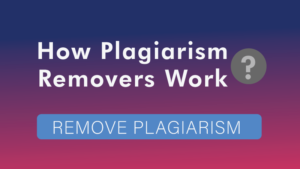Table of Contents
ToggleUnbalanced headphones can be a frustrating problem, as they can make it difficult to enjoy your music or other audio content. How To Fix Unbalanced Headphones The issue can be caused by a variety of factors, including hardware problems, software issues, or even simple user error. In this article, we’ll explore some of the most common causes of unbalanced headphones and provide some tips and tricks for fixing the problem.
Cause 1: Hardware problems
The most common cause of unbalanced headphones is a hardware problem. This can include issues with the headphones themselves, such as a malfunctioning speaker or a damaged jack. It can also include issues with the device you’re using to listen to audio, such as a broken audio jack or a malfunctioning audio card.
Solution: If you suspect that a hardware problem is causing your unbalanced headphones, the first step is to check the headphones and the device you’re using to listen to audio. Make sure that the headphones are properly plugged in, and that the audio jack or audio card on the device is functioning properly. If the problem persists, you may need to replace the headphones or the device.
Cause 2: Software issues
Another common cause of unbalanced headphones is a software problem. This can include issues with the operating system or other software on your device, such as a buggy driver or outdated firmware.
Solution: If you suspect that a software problem is causing your unbalanced headphones, the first step is to check for updates to the operating system or other software on your device. Make sure that you have the latest version of the software, and that you have installed any updates or patches that are available. If the problem persists, you may need to contact the manufacturer of your device or headphones for further assistance.
Cause 3: User error
In some cases, unbalanced headphones can be caused by simple user error. For example, if you accidentally adjust the volume or balance settings on your device or headphones, you may end up with unbalanced sound.
Solution: If you suspect that user error is causing your unbalanced headphones, the first step is to check the settings on your device or headphones. Make sure that the volume and balance settings are set correctly, and that you haven’t accidentally adjusted them. If the problem persists, you may need to consult the manual or contact the manufacturer of your device or headphones for further assistance.
Cause 4: Dirty or Damaged Audio Jack
Another common cause of unbalanced headphones is a dirty or damaged audio jack. The audio jack can be damaged by dust, dirt, or other debris, which can cause poor connections and unbalanced sound.
Solution: If you suspect that a dirty or damaged audio jack is causing your unbalanced headphones, the first step is to clean the audio jack. You can use a small brush, a toothpick, or even a small amount of compressed air to gently clean out the jack. If the problem persists, you may need to contact the manufacturer of your device or headphones for further assistance.
conclusion
unbalanced headphones can be caused by a variety of factors, including hardware problems, software issues, user error, and dirty or damaged audio jack. By understanding the common causes of unbalanced headphones and taking the appropriate steps to fix the problem, you can enjoy your music or other audio content without interruption. Always keep your audio devices and headphones clean and in good condition to avoid future problems.
How To Fix Unbalanced bose Headphones
Unbalanced Bose headphones can be a frustrating problem, as they can make it difficult to enjoy your music or other audio content. The issue can be caused by a variety of factors, including hardware problems, software issues, or even simple user error. In this article, we’ll explore some of the most common causes of unbalanced Bose headphones and provide some tips and tricks for fixing the problem.
Cause 1: Hardware problems
The most common cause of unbalanced Bose headphones is a hardware problem. This can include issues with the headphones themselves, such as a malfunctioning speaker or a damaged jack. It can also include issues with the device you’re using to listen to audio, such as a broken audio jack or a malfunctioning audio card.
Solution: If you suspect that a hardware problem is causing your unbalanced Bose headphones, the first step is to check the headphones and the device you’re using to listen to audio. Make sure that the headphones are properly plugged in, and that the audio jack or audio card on the device is functioning properly. If the problem persists, you may need to contact Bose customer support for further assistance.
Cause 2: Software issues
Another common cause of unbalanced Bose headphones is a software problem. This can include issues with the operating system or other software on your device, such as a buggy driver or outdated firmware.
Solution: If you suspect that a software problem is causing your unbalanced Bose headphones, the first step is to check for updates to the operating system or other software on your device. Make sure that you have the latest version of the software, and that you have installed any updates or patches that are available. If the problem persists, you may need to contact Bose customer support for further assistance.
Cause 3: User error
In some cases, unbalanced Bose headphones can be caused by simple user error. For example, if you accidentally adjust the volume or balance settings on your