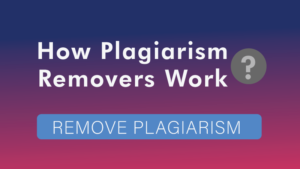Table of Contents
ToggleA list of Do’s is always followed by don’ts because ‘precaution is always better than cure.’ But when it comes to the developing part, there is ‘n’ number of customizations required by a client or for a project, which needs more experiments to meet those requirements. Here, having static don’ts is quite tough, is it?
No, it is not.
There are some basic and crucial don’ts that a beginner to a pro developer can and have to avoid in order to stay away from any hazardous result.

In this blog, we are going to have a look at 8 mistakes that a WordPress developer must avoid, what those mistakes can result in, and their solutions:
1. Bewildering Between WordPress Platforms
You might be aware that WordPress has two different platforms to cater for beginners and experts respectively from all businesses.
Here, many beginners fail to realise the exact difference between the two platforms which causes confusion and low quality development results.
Let’s clear the confusion right now:
- WordPress.org is a self-hosted platform with a variety of advanced features that helps in building a personal domain-based website with premium charges. It is useful for developing experts.
- And the second platform of WordPress is free and lets the beginner learn more about building a website in WordPress.
2. Stuffing All the JavaScript Codes in One File
If you have one file that fits all the codes, then you will have problems like increased loading time, improper management, and time-consuming updates. Rather, you can add the codes in different folders as per relevance and smoothen the process of management for yourself. Updating them would be much easier and less time-consuming. And it will reduce the loading time too.
3. Having Similar Names for Functions and Classes:
As you know, WordPress consists of many plugins with unique names. These names are given to ensure that confusion is not created at a later time for developers. However, there are times when these names end up becoming common which results in developers naming functions and classes with the same or similar name.
This creates confusion which can cause trouble to identify codes and functions. Thus, many developers use the PHP model to name codes and functions. This will resolve the issue of having similar names and no confusion will be created for developers.
4. Using Too Many Plugins
Ever wondered why WordPress is so popular among all levels of developers? It is because WordPress makes adding new features easy by downloading a plugin. If you are a business owner who wants to build a WordPress website, then you can hire dedicated remote developer who has expertise in WordPress to make things easier for you.
Developers can have a variety of WordPress plugins which provide development quality. Its features and capabilities will make the websites easy to use and develop but using too many of them may be harmful to your website.
5. Not applying the right PHP codings
PHP coding is useful as a safeguard for your website. You can avoid bugs or hackers trying to ruin your website with this coding. The only must-have here is that PHP coding needs to be strong enough to prevent any miscellaneous activities. You can start by changing common names and passwords which are easy to hack to something unpredictable.
6. Missing on Updates
WordPress is known for the regular updates it brings in features and functionalities which benefit developers only if they are aware of it. Developers can make the website more secure, robust, and user-friendly if they use WordPress to its true potential. From themes to core features, WordPress keeps updating all of its capabilities to provide the best of the developing world. Thus, ensure you always have an eye on the regular WordPress updates to make more effective and efficient websites for your clients.
7. Avoiding Backups
We all know the importance of backup, but many developers keep ignoring backups. There is nothing like ‘not important enough to backup’. As a developer, you can never know when you will require the code or have to do modifications. WordPress already has a knowledge base where you can learn about how to use WordPress backup plugins and make the most out of them. Backup is necessary to preserve our data to level up your security.
8. Ignoring Terms and Conditions
Whether you are installing an app or making one, you need to be careful about the terms and conditions of the platform. There are chances that you might end up risking security or damaging any boundaries of the platform. Both of these can lead you to legal problems.
Not only these, but when you don’t follow its terms and conditions, you will never be able to know 360 degrees about WordPress or any other platform. You need to follow the instructions to get the best out of WordPress.
Wrapping Up
Experiments are necessary for the software or website development sector but you can have wear prevention cover to avoid many mistakes.
If you own a company, then you can hire a WordPress developer to develop a website for you but you also need to ensure that they have enough experience and expertise in the niche you want them to work.