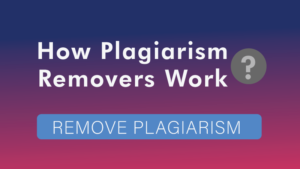Table of Contents
ToggleRAM (Random Access Memory) is a type of computer memory that can be quickly accessed by the computer’s processor. It is used to store data and programs currently in use. Laptop RAM is generally installed in the form of small circuit boards or chips and is sold in various sizes and speeds.
Types of laptop ram
1. DDR SDRAM (Double Data Rate Synchronous Dynamic Random Access Memory):
The most widely used type of laptop RAM, DDR SDRAM is a synchronous DRAM that doubles the rate of data transfer compared to the older SDRAM. It is available in speeds ranging from DDR2-400 to DDR2-1066.
2. DDR2 SDRAM (Double Data Rate 2 Synchronous Dynamic Random Access Memory):
This type of laptop RAM is an upgraded version of the DDR SDRAM. It has double the transfer rate of the DDR SDRAM and is available in speeds ranging from DDR2-533 to DDR2-1066.
3. DDR3 SDRAM (Double Data Rate 3 Synchronous Dynamic Random Access Memory):
This type of laptop RAM is an upgraded version of the DDR2 SDRAM. It has quadruple the transfer rate of the DDR2 SDRAM and is available in speeds ranging from DDR3-800 to DDR3-2133.
4. DDR4 SDRAM (Double Data Rate 4 Synchronous Dynamic Random Access Memory):
This is the latest type of laptop RAM and it has eight times the transfer rate of the DDR3 SDRAM. It is available in speeds ranging from DDR4-2133 to DDR4-3200.
How laptop RAM Works
Laptop RAM is a type of random access memory that is used in laptop computers to temporarily store data and programs while they are running. This type of memory is volatile, meaning that it loses all of its stored data when the laptop is powered down. Laptop RAM is typically made up of chips that are physically inserted into the laptop’s motherboard.
These chips usually come in the form of small, rectangular sticks of memory and
will usually have a rating, such as DDR3 or DDR4, printed on them. This rating indicates the speed at which the RAM can access data. When a laptop is running a program, the program is loaded into the RAM. The RAM then stores the instructions for the program and any data that is needed for it to operate.
The RAM also allows the processor to quickly access the instructions and data that it needs. Without RAM, the processor would have to request data from the hard drive, which would be much slower. When the nware aurora laptop is powered down, the data stored in the RAM is lost. This is why it is important to save any data that needs to be kept, such as documents or photos, to a hard drive or removable storage device.
Connection of Latency and Speed to RAM
Latency and speed are both related to RAM, as RAM is a form of computer memory that is responsible for storing data and instructions that are used by the CPU. The speed of RAM is measured in MHz or Megahertz, and the latency is measured in nanoseconds (ns). The higher the MHz rating, the faster the RAM can access data, and the lower the latency, the quicker the RAM can access data. Therefore, having faster RAM with lower latency will result in better overall system performance.
Also Visit: soogam