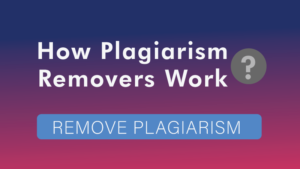If you have forgotten your WordPress login URL you will need to temporarily disable plugins to regain access to your site. Follow the instructions below.
It may happen when you migrate your website to new server, sometime it may happen by your activated login URL customizer plugins.
Temporarily Disable Plugin
Step 1: Log in to your control panel [cPanel, StackCP, Plesk, etc or via SFTP]
Note: We are using StackCP as an example, Hosting provide by cloudbegan.com
Step 2: Browse to your plugins folder (/wp-content/plugins) and rename the “pluginstest” plugin to something else.
Location Hints: File Manager >> public_html >> wp-content >> plugins
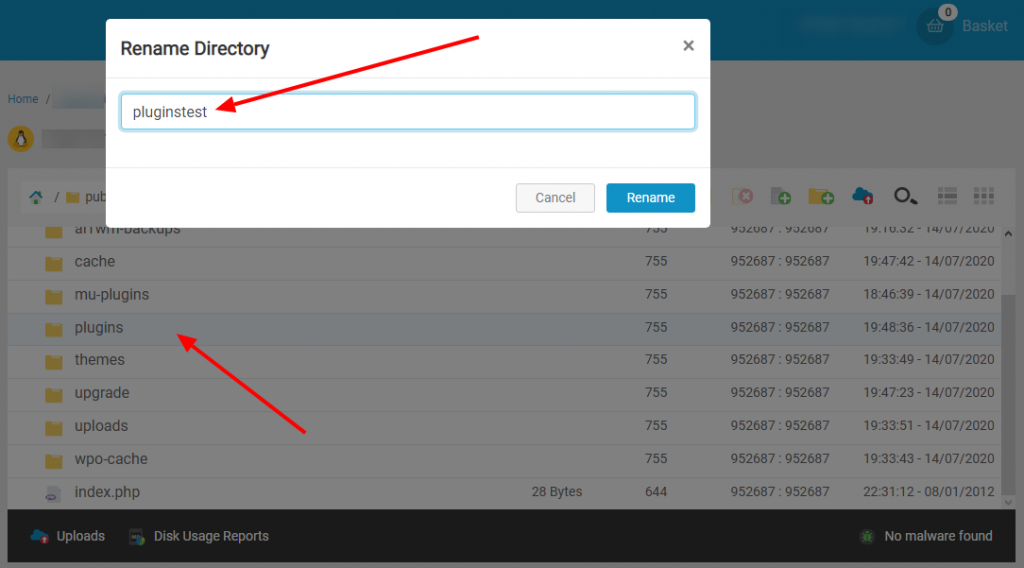
Step 3: Log back into your site using the default WordPress login (yourdomain.com/wp-admin/). Once inside You can activate plugins, then change the login URL again (yourdomain.com/somthing/), or see what you set the URL to.
Do not forget to leave your valuable comment.
www.soogam.com

Hello, I’ve been a creative designer and writer since 2015. I’ve also been lucky enough to work for the many reputed companies where I manage the Designs and Content.