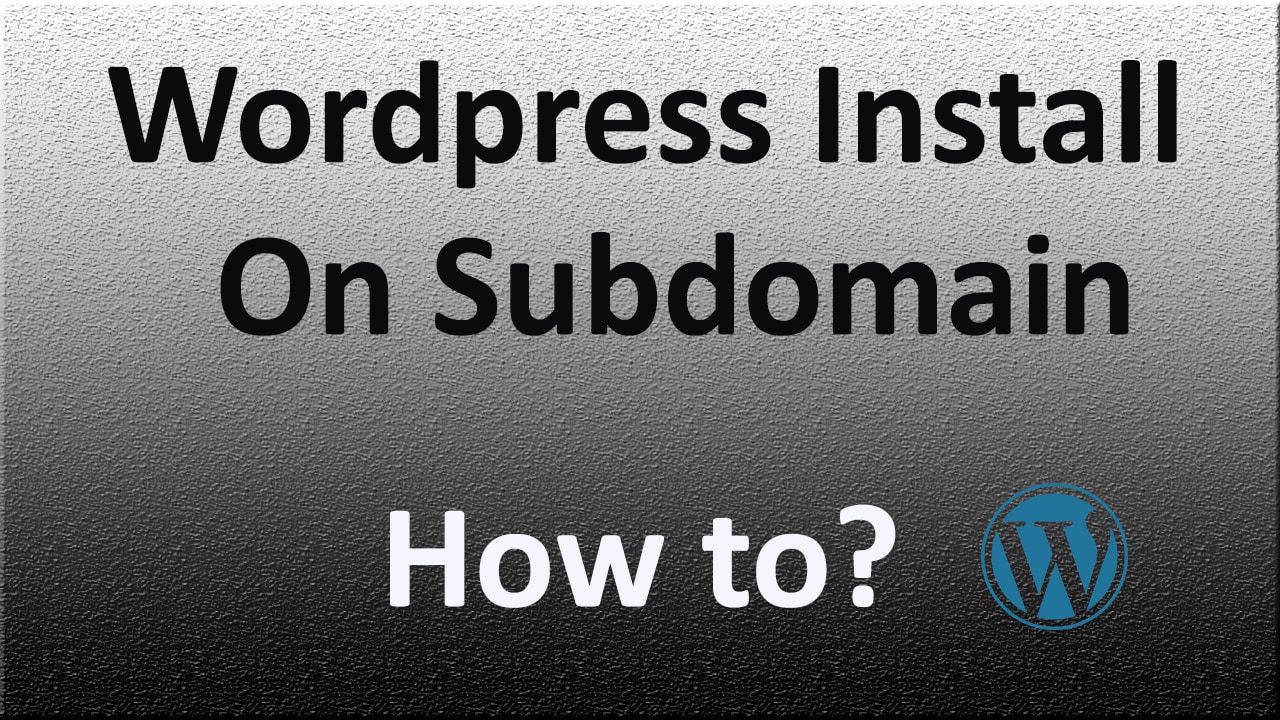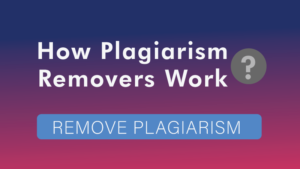Here i will show you how to install software (WordPress) on subdomain using cPanel. You can read given article or also here video tutorial for more help.
- Log in to cPanel..
- In the Domains section of the cPanel home screen, click Subdomains.
- Create Subdomain
(cPanel automatically fills in the document root path by using the subdomain name that you provide. ) - Hit “create”.
- Find SOFTACULOUS APPS INSTALLER Or WordPress
- Hit on wordpress then continue clicking “Install” buttom
- In the Choose Protocol list box, select the protocol. (Http or Https)
- In the Choose Domain list box, select the subdomain that you created in the previous procedure.
- Leave the In Directory text box blank.
- Finally put your all details “username” “password” “email” ets. (put your correct email to receive site configuration information after the installation is complete, ) Then Proceed Install
Video Help – 02:00 Minutes

We offer the platform where you can surf through articles and blogs to enrich yourself with a wide range of information on technology and trends in and around you. We aim to virtue all our visitors with those skills and assist them in understanding facts and figures about different aspects.