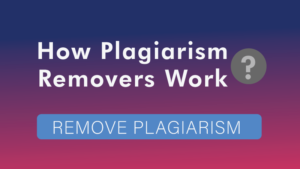Table of Contents
Toggle- Why Is WordPress Speed Important?
- What To Do?
- Select A Good Hosting Service For Your WordPress
- Install A Caching Plugin For The WordPress
- Optimize The Images To Improve The Speed
- Use A Theme That Is Optimized For A Speedy Performance
- Optimize The HomePage, So It Loads Quickly
- Use A Content Delivery Network
- Conclusion
Why Is WordPress Speed Important?
Generally speaking, the average internet user has a considerably short attention span. Hence, if you really want to capture their attention and have a higher overall conversion rate on your WordPress website, it is essential that you have a faster loading time. Moreover, a faster loading time would rank your website higher in the search engine!

To make it easier for you to understand, consider there are two websites with similar content. However, one of them loads a couple of seconds faster than the other. There is an extremely high probability that more users will be inclined towards the faster site, and the slower one would lose the competition.
When it comes to WordPress, every single second is important. So, if you want to boost the loading times of the site by a couple of seconds or even more, here are some of the best tips you can follow for immediate results.
What To Do?
Select A Good Hosting Service For Your WordPress
Choosing the best hosting service is one of the most vital things for WordPress. The host is basically where your website lives. All the data is stored in the host server. So, it has a great impact on how well your site performs, loads, and handles high traffic. Whenever some user accesses the website, the host will determine how long it will take to load things up for that specific user.
Therefore, the first thing you need to do is get a better and faster hosting plan because even if you fully optimize the website, the loading times would still be slow if the host server is not as fast. Make sure you don’t fall for attractive hosting plans as they might seem cheap but will cost your business a lot because of the shared hosting servers.
Install A Caching Plugin For The WordPress
Installing a caching plugin is another great way of increasing the overall speed of your WordPress. It can increase the speed by two times, and even by five times in some cases. Once you install the plugin, the website would not have to load the page all over again every time the user visits it. Instead, it will display a cached version from the first time the user visited.
This is especially useful when you have higher traffic coming to WordPress. The process will be significantly slower if the website has to load it all over again for all the users that visit it. There are plenty of caching plugins available online. Make sure you get the one that meets your needs the best and speed up your WordPress!
Optimize The Images To Improve The Speed
Images are an essential part of a website. Without visual elements, the site seems pretty dry and often does not catch the user’s attention. In fact, 80% of people are more likely to read the content on a website with visual elements than those that do not. The only drawback of having visual elements, such as images, is the fact that they take a lot of space. All these images need time to load and display in front of the user.
In order to make sure that these images do not slow down the loading times, there are two main things that you need to take care of. Firstly, you need to make sure that there are no unnecessary images on the website. These will only slow down the loading times. Secondly, you need to optimize them in a way that they use less space. Lesser space means lesser loading times. If you have tons of images taking a lot of space, it is best to compress them to reduce the size. Once you optimize the images, the loading times would be considerably faster!
Use A Theme That Is Optimized For A Speedy Performance
The theme of your WordPress plays an essential role in its performance. So, you need to pay close attention to the theme that you select for your WordPress. There are many impressive and beautiful themes that have tons of features, but they might significantly slow down the loading times. This might be due to the fact that they are filled with unnecessary features and flashy animations.
So, to make sure that you have a speedy WordPress, choose a theme that is well coded and specially optimized for fast performance. Moreover, you can always find plugins for different features that you might have to give up due to the slower theme!
Optimize The HomePage, So It Loads Quickly
The homepage is probably the most important page on a website. Most, if not all, users first land on the homepage and then start browsing. Hence, it is important for you to optimize the homepage in such a way that it loads quickly and retains the user’s attention. If it takes time to load, the chances are that the user will leave even before the page fully loads!
You might be wondering how to decrease the loading time for the homepage. Well, here are a few quick tips for you!
- Display excerpts instead of the whole thing. These take less time to load and can give the gist of the post to the user.
- Reduce the total number of posts displayed on the homepage. The ideal number is 5 to 7, but can be more or less depending on the overall performance of WordPress.
- Remove unnecessary widgets and inactive plugins as they will only slow down the loading times.
Use A Content Delivery Network
A Content Delivery Network (CDN) stores static files of your website on several servers worldwide. So, whenever any user visits your website, the server closest to them will serve the static files, which will significantly reduce the loading times. Hence, it would not matter if the user is from the same region as our hosting service. Everyone will receive a faster loading time whenever they visit your website!
Conclusion
Conclusively, these methods are the best and the easiest ways to increase the loading speed of your WordPress. Not only will they rank your website higher in the search engine algorithm, but it will also increase the overall conversion rate!