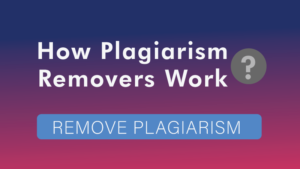Table of Contents
ToggleMalicious codes are added to these themes files for several reasons, some of the common reasons are to get a backlink from your website, to add adverts, redirect your website to unknown spam links or worst of all to create a backdoor access to your website.
Your site may got hacked if you use Free or Premium themes & plugins (GPL Included) downloaded from anywhere other than the theme author’s page. I’m going to show you how to check a WordPress Themes and Plugins for malicious code.
Why they add Malicious codes?
- To get a backlink from your website
- To get access to your website or blog
- To redirect your blog to unknown spam links
- To add their advertisements and banners.
- or to simply get your website down
Scan Virus Free
VirusTotal is a free tool that analyzes suspicious files and URLs and facilitates the quick detection of viruses, worms, Trojans, and all kinds of malware. The VirusTotal website is a very good tool if you want to learn how to check a WordPress theme or plugin for malicious code.
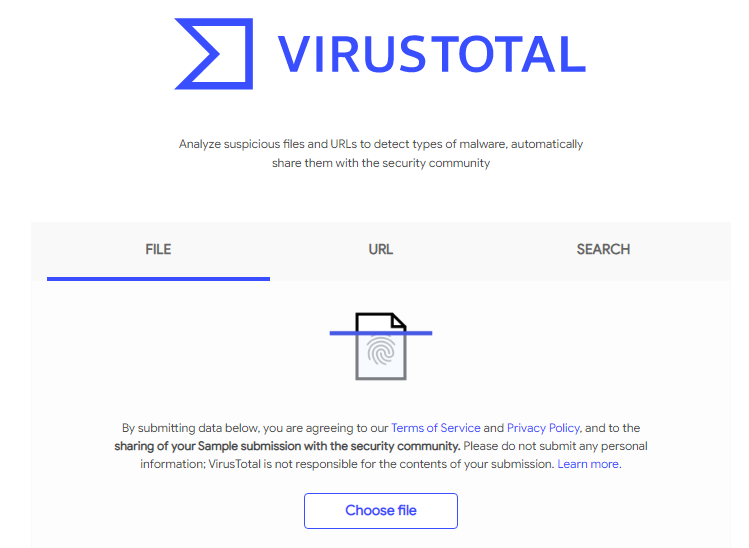
Note: Do not use that themes or plugins if TotalVirus detect any virus by their Intelligence.
How to Download Malware Themes for Free?

We offer the platform where you can surf through articles and blogs to enrich yourself with a wide range of information on technology and trends in and around you. We aim to virtue all our visitors with those skills and assist them in understanding facts and figures about different aspects.