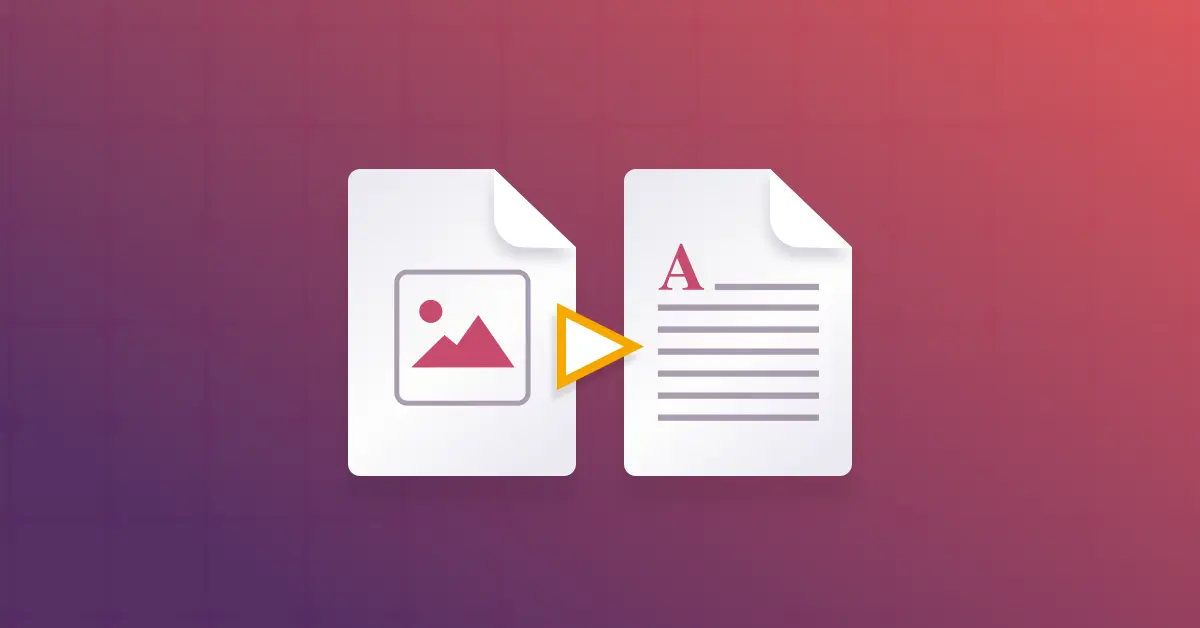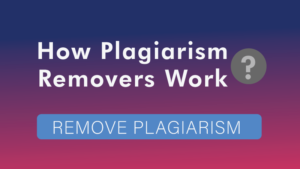Table of Contents
TogglePattern identification Optical character recognition (OCR), an AI-based technology, is used to identify text within a photograph and turn it into an editable digital document. There are a lot of programs that let you extract text from images using free online OCR. But if you want to convert images to text on a computer, a phone, or the internet, image-to-text technology is a tool. Imagine that there was a quick way to copy and paste text from a picture, scanned page, or PDF file into a different chat window or document.
In this article, we will discuss different techniques that help to extract text from images online quite easily.
Let’s have a look!
Transform images to Text on Mac:
It’s true that there aren’t many top-notch OCR options for macOS. If you want to utilize good OCR software for macOS, you must get it. TextSnipper is among the best and most free online OCR tools available for macOS. However, using image-to-text technology makes it easier to translate photos into text that is relatively simple to comprehend. Using Readiris, which offers more than just OCR software, is an additional choice. It is a complete PDF-generating and editing application with a variety of sophisticated capabilities to extract text from PDFs and photographs.
If you appreciate the tool and think it will be useful to you, you can buy one of the pro editions. Image-to-text online converter can be used to extract text from images online as well as from images and PDFs that are saved on your computer.
Converting images into Text Online:
You may extract text from photographs on any device by using one of the several free online image to text online tools that are online. All you have to do to convert images into text on a PC or mobile device is use image-to-text application technology. New OCR produced the best results for all of the images you used after comprehensive testing of many online OCR tools. The service is totally free and extremely easy to use. The application precisely duplicated the format and spacing while accurately extracting the text. The text is plain because it cannot differentiate between various fonts and text sizes.
In addition, you may extract text from JPG, PMG, PGM, GIF, BMP, TFF, PDF, and DjVu files with the program, which supports text extraction in up to 122 different languages.
Change Images to Text on Windows:
If you’d prefer to convert photos on your Windows PC, there are a variety of OCR programs available. The excellent Windows online image to OCR tool Easy Screen OCR offers accurate text extraction. It is a little (7 MB) program that runs from the system tray. Images can be converted into text using an image-to-text online converter. Although the technique extracts text pretty successfully, it disregards typefaces and formatting. You will only get straightforward text with normal font and line spacing. There is a Copy button that allows you to copy all of the extracted text, however, it cannot be exported to a document.
If you’re looking for an OCR tool for Windows that is totally free, FreeOCR is a good choice to check out.
Final Thought:
The good news is that you won’t have to waste time retyping or searching for the original document. There are various tools for optical character recognition (free online OCR). One fantastic feature is the ability to analyze the letters and words in an image and transform them into text.